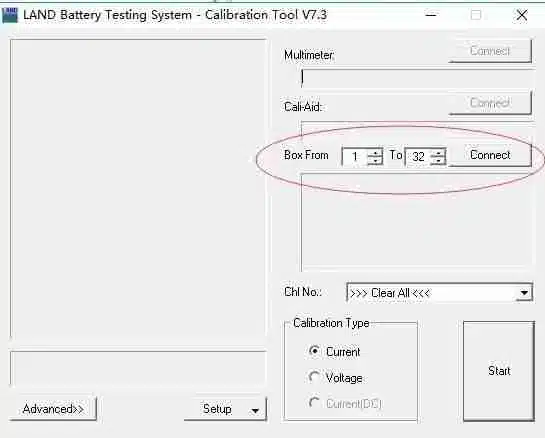First, check if the battery test systems could be turned on: Plug it in, and turn on the power switch. Check if there is flashing of the 8 channel indicators. If yes that means the power is on, then go to the next step. Otherwise, contact customer support.
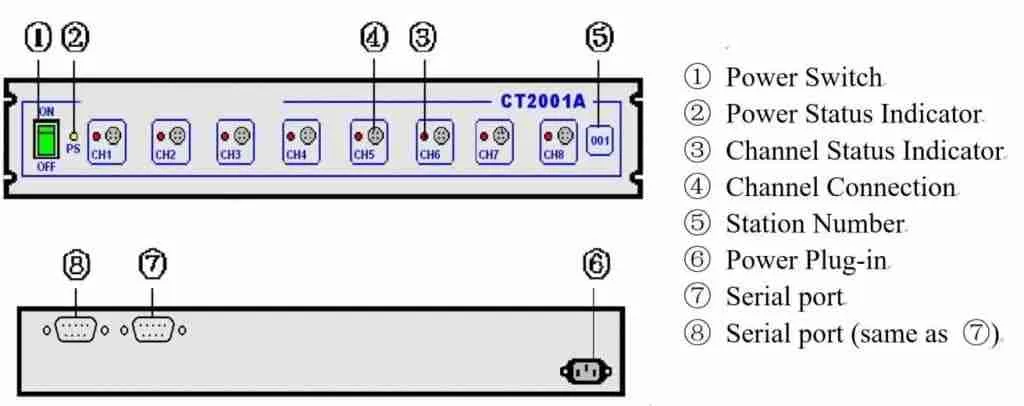
Second, check if the serial port is working properly. In LandMon window (on the latest V7.4 software), go to the menu “Tools”–>“View COM port”. In the dialog press “View”. The COM port should be on the list. That means the serial port is well installed. One may also use a different computer to connect the battery tester. Turn on the power. Start the LANDCali program (located at the place Land software was installed). Select Unit From 1 to 256. Click “Connect”. If everything is fine, the tester should be recognized by the program. If it shows abnormal, or that “COM could not be opened”, then there is a problem with the serial port, which should be fixed first.