One may encounter the problem that battery cell cycler software upgrade is needed, but there are still tests ongoing on the channels of the battery cell cyclers. The software could be updated without losing all the settings. After the update, the ongoing tests can be resumed. You don’t need to manually restart the battery cyclers or the computer and set up each channel.
- Download the latest software for the battery cell cycler
- Pause all the ongoing tests by closing the LandMon program
- Click “SetupLAND” to install the latest software for the battery test system, follow the instructions, and choose all the default setups. Choose “UPGRADE” not “UNINSTALL” your current installation. Choose the same dir as the update (normally “D:\Land\” or “C:\Land\”). The new installation will overlap the old programs, such as LandMon, LandCali, etc.
- After successful installation, restart the LandMon program.
- All the tests should continue with the same routines scheduled before the update.
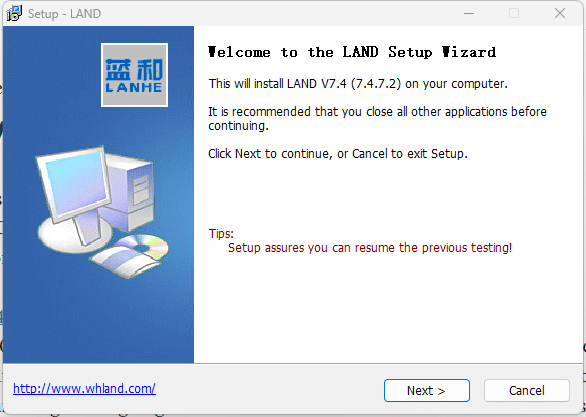
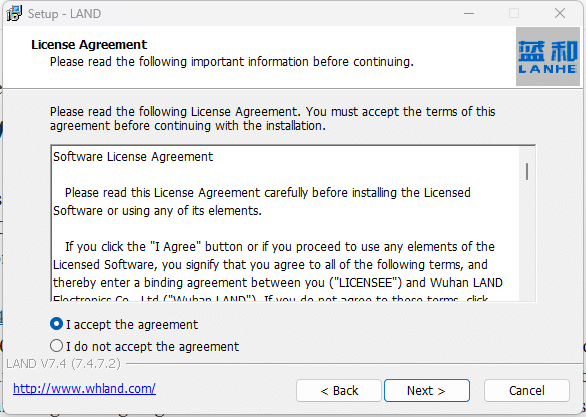
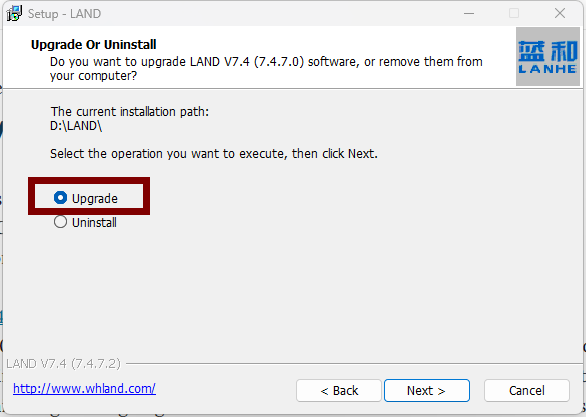
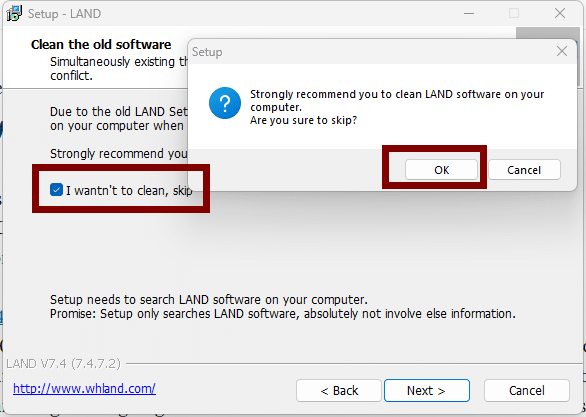
We strongly suggest backing up the document “\Land” before the update. The data and channel information won’t get lost even if the update fails.
The password is 123456. it is necessary while modifying a test.
